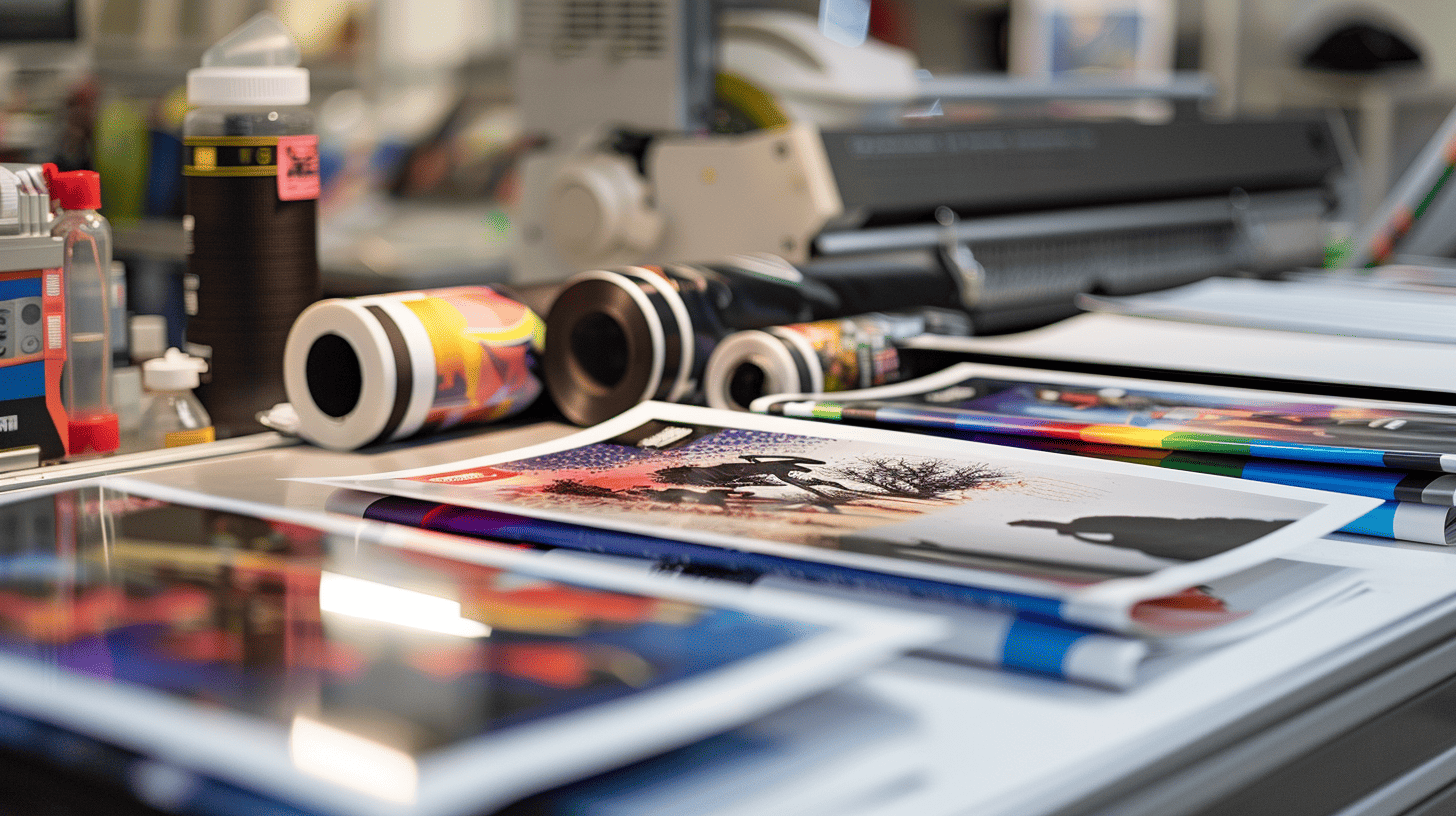Choosing the wrong film size wastes money and stops production. Picking the right sheet or roll format is crucial for a smooth workflow and perfect results.
Choose film based on your project size and printer. Common sizes range from 8.5×11" sheets for small jobs to large 24"+ rolls for banners. Sheets are for desktop printers[^1], while rolls are for wide-format, high-volume production.
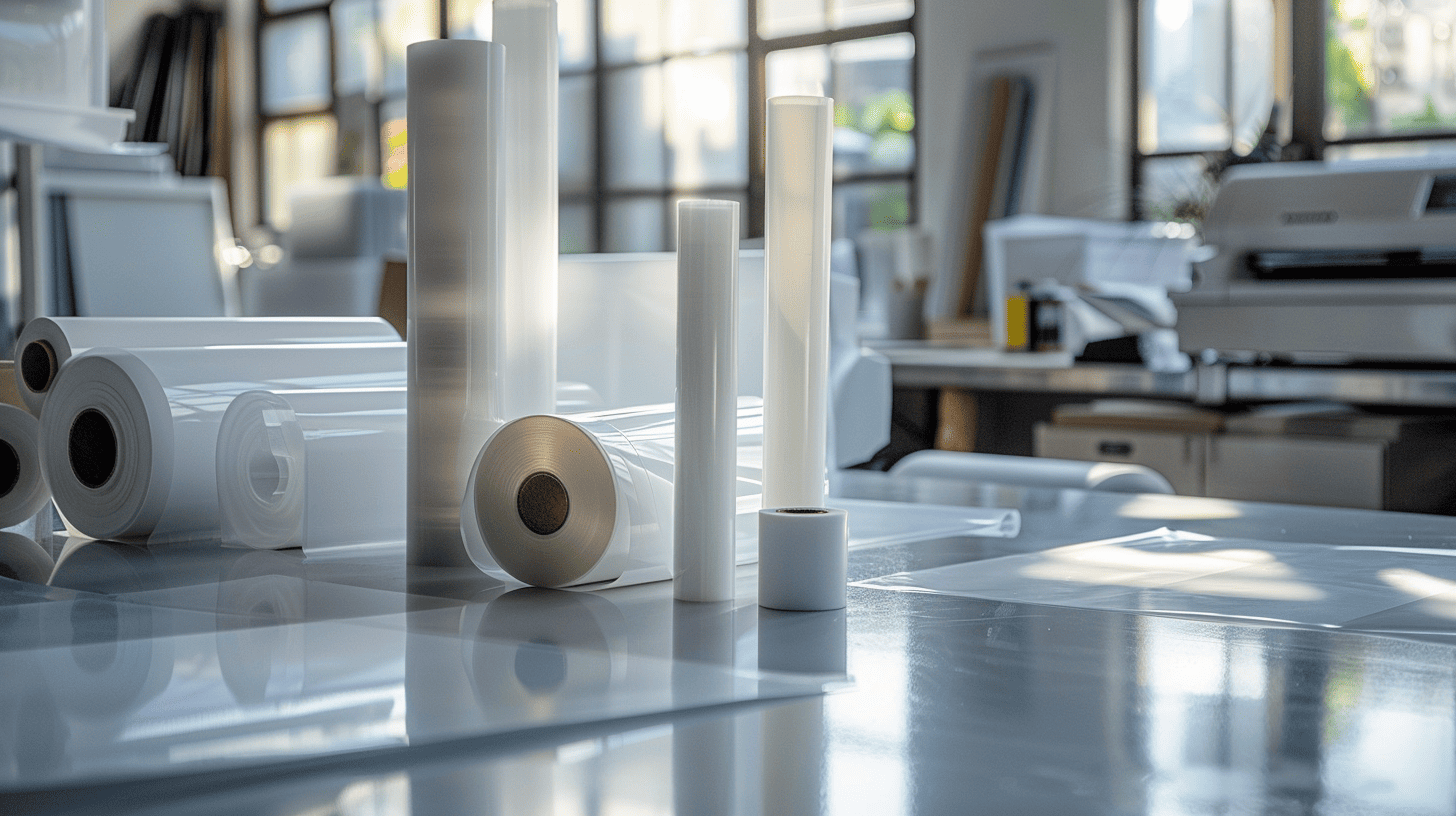
It seems simple, but I've seen clients lose hundreds of dollars on a single wrong order. The choice between a sheet and a roll is the first, most important decision you'll make. As someone who handles these materials daily, I can guide you through making the right choice. Let's look at why it matters so much.
Do You Need Sheets or a Roll for Your Project?
Reloading single sheets for a big print run is slow and frustrating. This inefficiency can create a major bottleneck in your production schedule.
Choose sheets for small-scale projects, desktop printers[^1], and easy handling. Select rolls for large-format printers, high-volume production runs, and long banners. Rolls are more efficient and cost-effective for commercial-scale work, reducing both time and material waste.
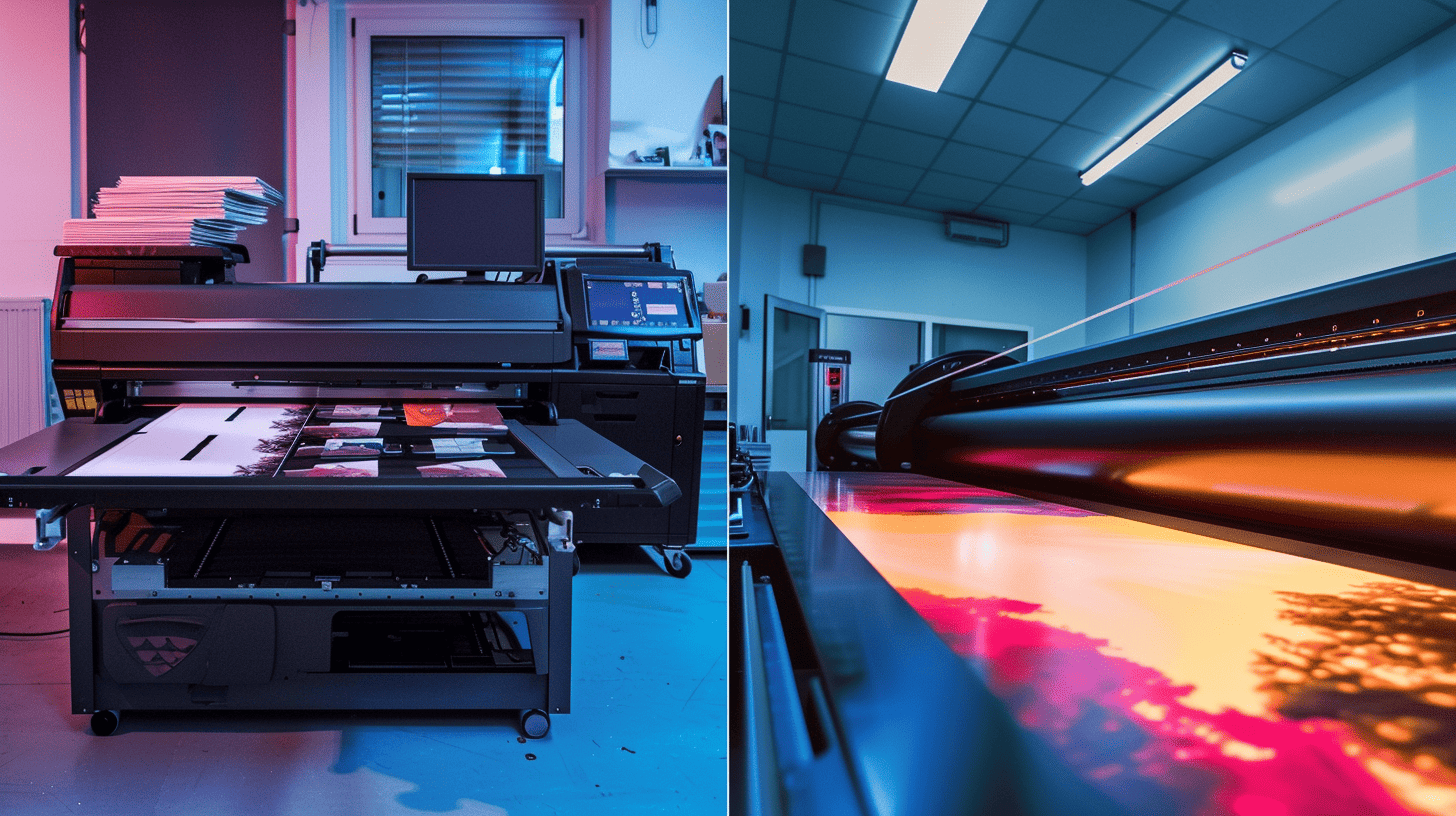
The choice between sheets and rolls really depends on the scale of your operation. Sheets are perfect for people just starting out or for shops that focus on one-off custom jobs. They fit into standard desktop inkjet printers that many businesses already own, making it a very low-cost way to start producing professional film positives. However, the moment your order volume increases, sheets can become a major headache.
Real-world example: I remember visiting a small apparel company that was printing 100 positives for a big order, one 11×17" sheet at a time. After they upgraded to a 24-inch wide-format printer and film rolls, they "nested" multiple designs side-by-side and printed them all in one run—a game-changer! This simple change saved them hours of labor and significantly reduced film waste.
Format Comparison: Sheets vs. Rolls
| Comparison Factor | 📄 Sheet Form | 🗞️ Roll Form |
|---|---|---|
| 🎯 Ideal Use | Small jobs & desktop printers | Large jobs & wide-format printers |
| ⚡ Efficiency Level | Lower (manual loading) | High (continuous printing) |
| ♻️ Material Waste | Higher potential (fixed sizes) | Lower (exact sizing) |
| 💰 Initial Cost | Lower (small packs) | Higher (full rolls) |
Which Film Size is Best for Common Print Jobs?
You are trying to fit a big design onto a small piece of film. This forces you to shrink your artwork, losing important details and quality.
For standard t-shirt chest prints, 11×17" (A3) or 13×19" sheets are perfect. Smaller logos for pockets or sleeves fit easily on 8.5×11" (A4) film. For larger jobs like posters or banners, you will need rolls that are 24" wide or more.
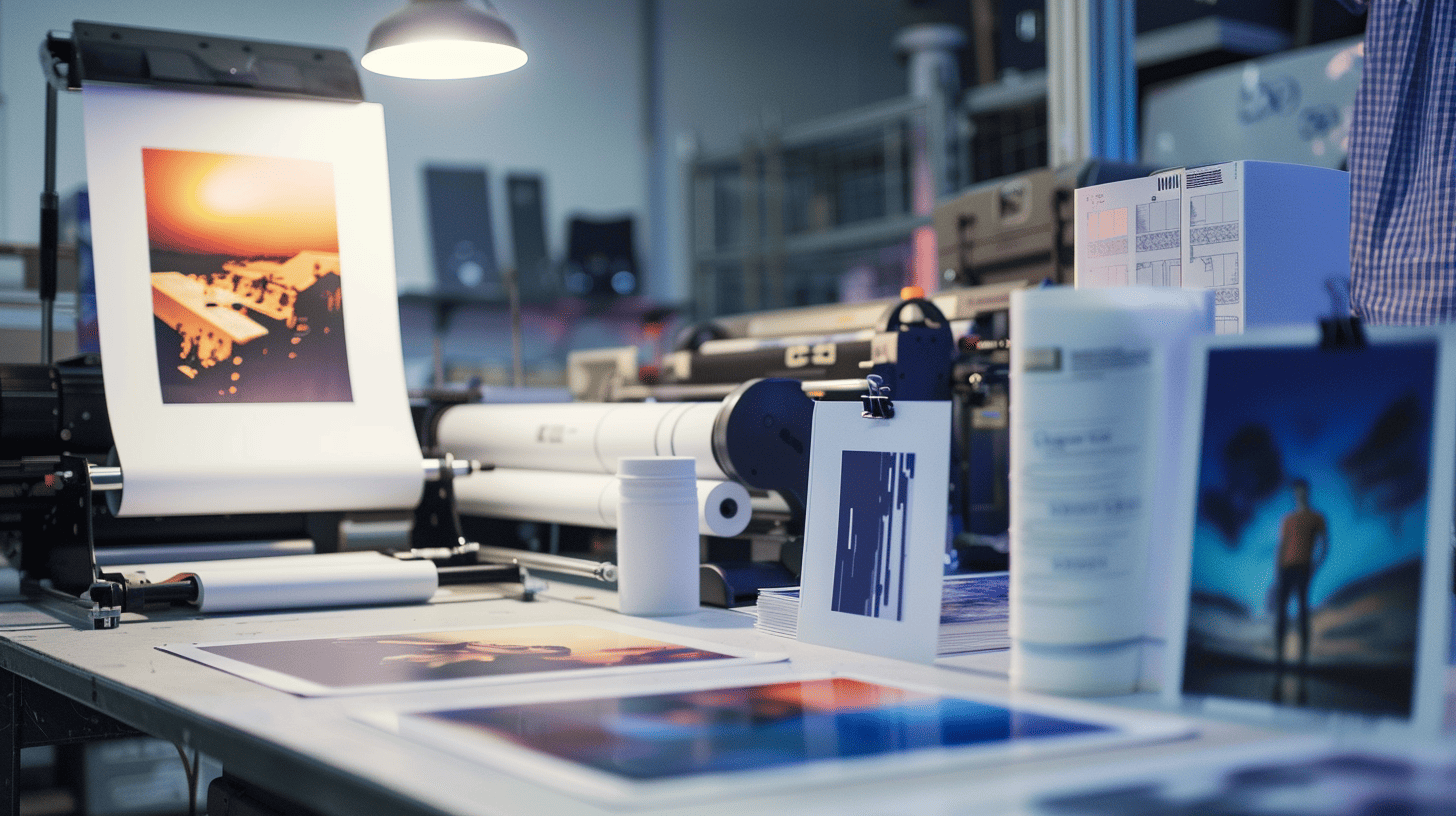
The size of film you choose directly impacts the quality of your final product. It's not just about making your design fit; it's about giving yourself enough room to work properly. I always advise clients to leave at least a one-inch margin around their artwork on the film. This extra space helps you handle the film without touching the ink and makes alignment during screen exposure much easier.
Common mistake: Buying only 8.5×11" film because it's the cheapest option. They quickly find that it's too small for most standard t-shirt designs.
Pro tip: 13×19" is probably the most versatile and popular for apparel decorators: it can handle oversized prints and long sleeve designs.
Industrial scale: For sign makers or all-over fabric prints, rolls (up to 60" wide) are the only practical choice.
📏 Common Film Sizes and Their Applications
| Size | Common Name | 📋 Typical Use Cases | 💡 Best For |
|---|---|---|---|
| 8.5 × 11 in | 🇺🇸 A4 / Letter | Small logos, left-chest prints, custom tags | Startups, pocket designs |
| 11 × 17 in | 🇺🇸 A3 / Tabloid | Standard t-shirt fronts, small posters | Most popular choice |
| 13 × 19 in | 📏 Super A3 | Oversized apparel prints, detailed artwork | Professional apparel |
| 24 in+ Rolls | 🏭 Wide Format | Banners, gang-run printing, large signage | Commercial operations |
How Do You Match Film Size to Your Printer and Budget?
You bought a huge roll of film because it was on sale. But it won't fit your small desktop printer—now it's useless.
First, check your printer's maximum print width[^3] in its technical specs. This determines the largest sheet or roll you can use. For your budget, sheets are a lower entry cost, while rolls offer better value per square foot for high-volume shops.

Your printer is the ultimate gatekeeper in this decision. It doesn't matter how great a deal you find on a 24-inch roll of film if your printer can only handle 13-inch wide material.
🔍 Decision Framework
- 🔍 Step 1: Look up "Maximum Media Width" in your printer's technical specs
- 🚀 For startups: Use a standard desktop inkjet printer with 8.5×11" or 11×17" sheets—the initial investment is low
- 📈 As business grows: Invest in a wide-format printer and buy film in rolls for volume and efficiency
While a full roll is a bigger purchase, the price per square foot is much lower over time.
Cost savings example: I helped a customer calculate this once. By switching to a roll format, he saved over 30% on annual film costs. His new printer paid for itself in less than a year.
💡 Budget Planning Guide
| Business Stage | Recommended Setup | Investment Level | Best Film Choice |
|---|---|---|---|
| 🌱 Startup | Desktop inkjet printer | $200-500 | 8.5×11" or 11×17" sheets |
| 📊 Growing | 13-17" wide printer | $500-1,500 | 13×19" sheets |
| 🏭 Commercial | 24"+ wide-format printer | $2,000+ | 24"+ rolls |
| 🚀 Industrial | 44-60" industrial printer | $10,000+ | 44-60" rolls |
Conclusion
Choosing the right film is simple. Match the size and format to your project, your printer, and your budget to achieve efficient, high-quality, and cost-effective printing results.
📚 References:
1.Discover how desktop printers can effectively handle small-scale printing tasks. 2.Find out how wide-format printers can streamline large print jobs and improve productivity. 3.Knowing your printer's limits is essential for making informed film choices.