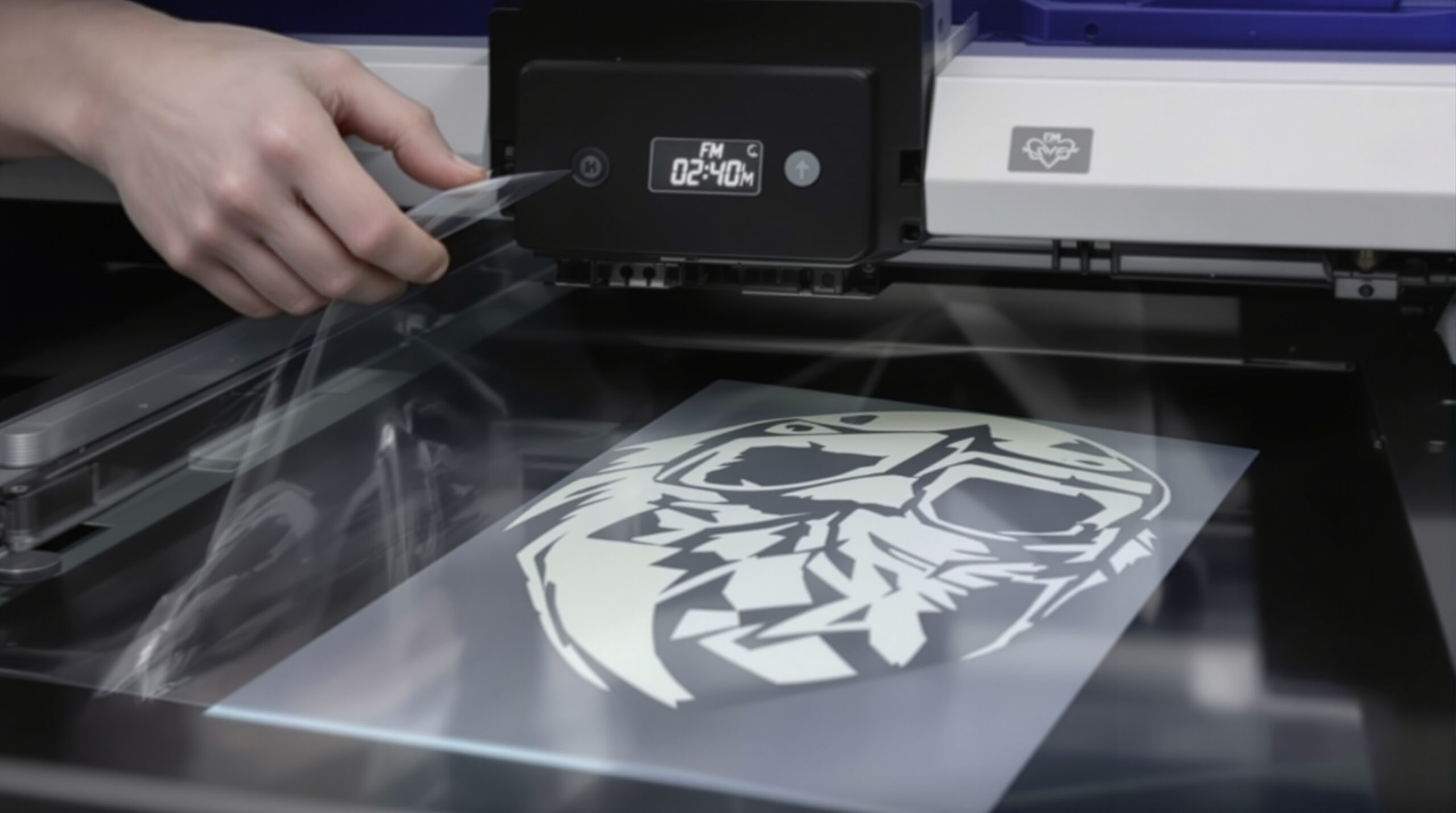Struggling with inconsistent prints and high material waste? The choice between modern inkjet film and traditional acetate can feel confusing, but getting it right is key to your project's success.
Inkjet positive film is a modern material designed for high-resolution digital printing, offering superior sharpness and efficiency. Traditional acetate sheets are durable and transparent but are better suited for manual applications and often lack the precision needed for today's detailed screen printing and graphic work.
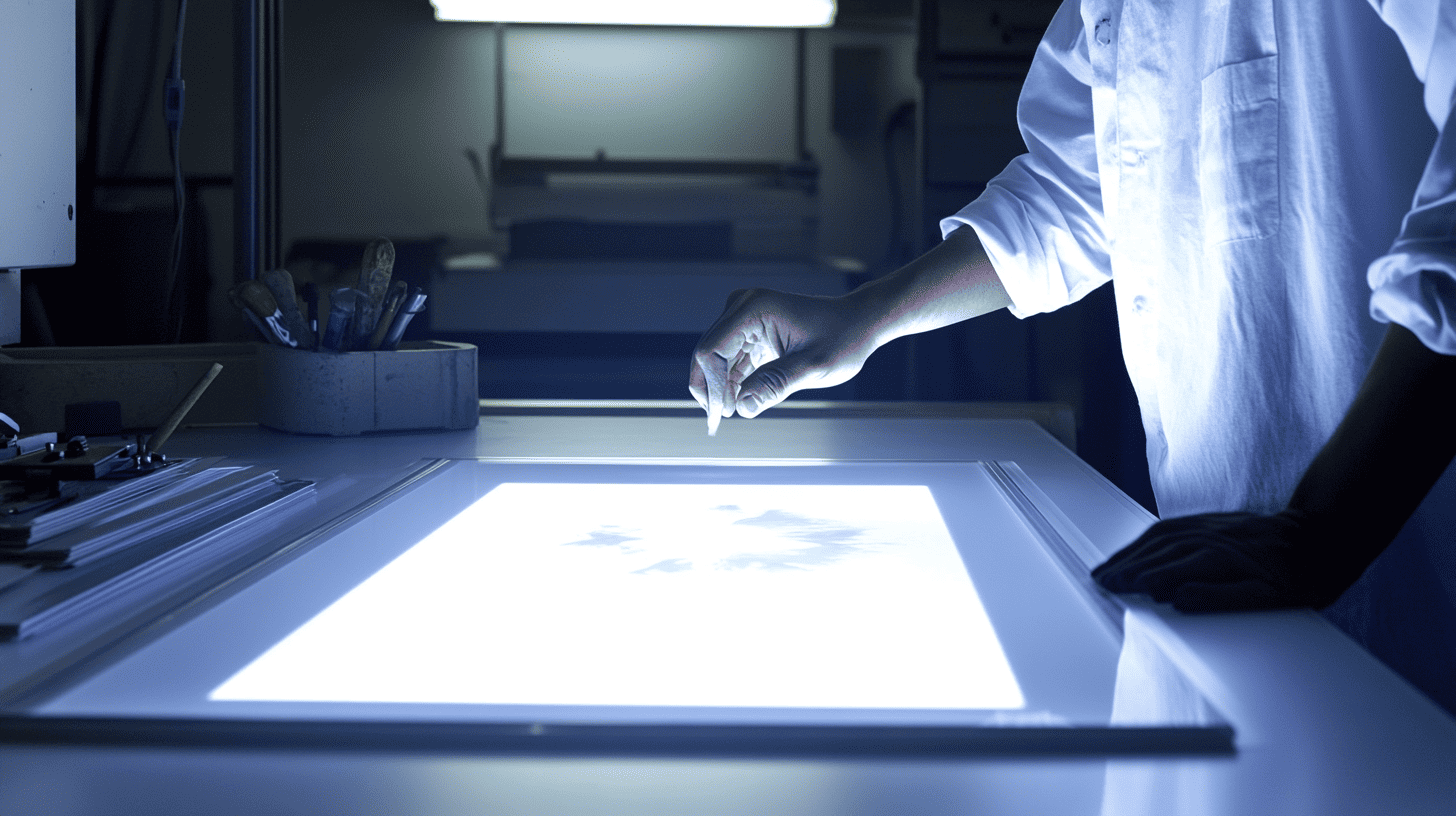 As someone who has been in the coated printing materials industry for over a decade, I've seen technology change the game. I remember when acetate was the standard for almost everything. But today, the digital workflows in most print shops need something more advanced. It's not just about getting a clear image; it's about speed, reliability, and getting the perfect result every single time. That's where the real difference between these two materials shines. Let's dig deeper into what sets them apart so you can make the best choice for your business.
As someone who has been in the coated printing materials industry for over a decade, I've seen technology change the game. I remember when acetate was the standard for almost everything. But today, the digital workflows in most print shops need something more advanced. It's not just about getting a clear image; it's about speed, reliability, and getting the perfect result every single time. That's where the real difference between these two materials shines. Let's dig deeper into what sets them apart so you can make the best choice for your business.
Which material offers better print quality and precision?!
Are you tired of seeing blurry edges or lost details in your final prints? This can be incredibly frustrating and wastes valuable time and materials. The right film makes sure every line is crisp.
Inkjet positive film delivers far better print quality and precision. Its specialized surface coating is made to accept inkjet ink perfectly. This results in sharper dots, finer lines, and smoother gradients than is possible on a standard, uncoated acetate sheet.
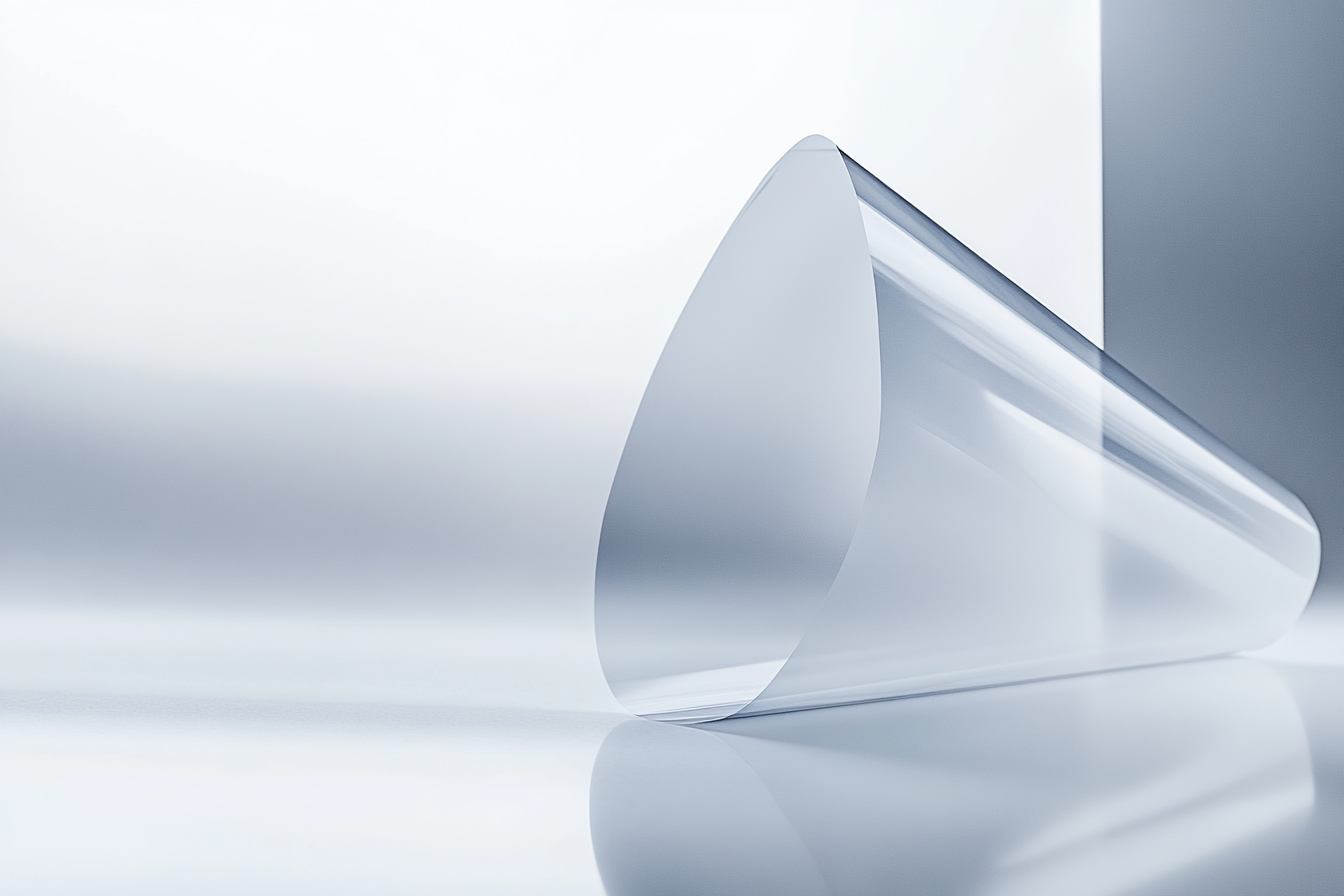
The secret is all in the coating. At SeyFilm, we spend countless hours perfecting our coating formulations. Think of it like this: a standard acetate sheet is a smooth, non-porous surface. When you spray ink on it, the ink tends to sit on top and can spread out before it dries. This is what causes fuzzy lines and dot gain, where dots of ink become larger than intended.
Our inkjet positive film, on the other hand, has a microporous coating. This layer acts like a tiny sponge, absorbing the ink droplet the moment it hits the surface. It locks the ink in place, preventing it from spreading. This technology is what allows for incredibly high-resolution prints. I recently worked with a client who printed complex circuit board designs for screen printing. On acetate, the tiny lines bled together. When they switched to our inkjet film, the results were flawless. Every connection was perfectly defined. This level of precision is simply not achievable with traditional acetate.
| Feature | Inkjet Positive Film | Traditional Acetate Sheet |
|---|---|---|
| Surface | Specially coated for ink | Smooth, non-porous |
| Ink Absorption | High, instant absorption | Low, ink sits on top |
| Line Sharpness | Excellent, very crisp | Fair, prone to bleeding |
| Detail Resolution | Very High (up to 5760 dpi) | Low to Medium |
| Gradient Quality | Smooth tonal transitions | Can appear blotchy |
How do they differ in workflow efficiency and cost?
Is your production process feeling slow and complicated? Manual steps, mistakes, and wasted materials can quickly eat into your profits. A more efficient workflow is the key to saving both time and money.
Inkjet positive film creates a much more efficient and cost-effective workflow. It prints directly from a computer, reducing labor and errors. Though acetate may seem cheaper per sheet, inkjet film’s lower waste and faster production time often make it the better financial choice.

Let's break down the process. With inkjet positive film, your workflow is digital. You create a design on your computer and hit "print." The film comes out ready to use for screen exposure. The whole process can take just a few minutes, and it's perfectly repeatable.
Now, think about using acetate. It often involves a plotter with a special pen or manually cutting and pasting pieces. This takes much more time and requires a skilled hand. If you make a mistake, you have to start over. I remember visiting a print shop that was still using this manual process. The owner was spending hours a day just creating his positives. By switching to a simple inkjet printer and our positive film, he freed up half his day and reduced his material waste by over 30%. When you factor in the cost of labor and mistakes, the slightly higher price of inkjet film is easily justified. It's a classic case of working smarter, not harder. As a working mom, I know how valuable time is, and an efficient workflow is priceless.
| Factor | Inkjet Positive Film | Traditional Acetate Sheet |
|---|---|---|
| Workflow | Digital (Design -> Print) | Often Manual (Design -> Plot/Cut -> Assemble) |
| Speed | Fast, automated | Slow, labor-intensive |
| Error Rate | Low, easy to reprint | High, mistakes are costly |
| Labor Cost | Minimal | High |
| Overall Cost | More cost-effective for most production runs | Cheaper per sheet, but higher hidden costs |
What are the key differences in durability and application?
Do you worry that your positive films won't hold up to repeated use or aren't right for your specific job? Choosing a material that isn’t durable enough can ruin a project.
Both materials are durable, but for different purposes. Acetate is rigid and scratch-resistant, which is good for archiving. Inkjet positive film1 is flexible and its coating protects the printed image from scratches and fading, making it ideal for the demands of a working print shop.
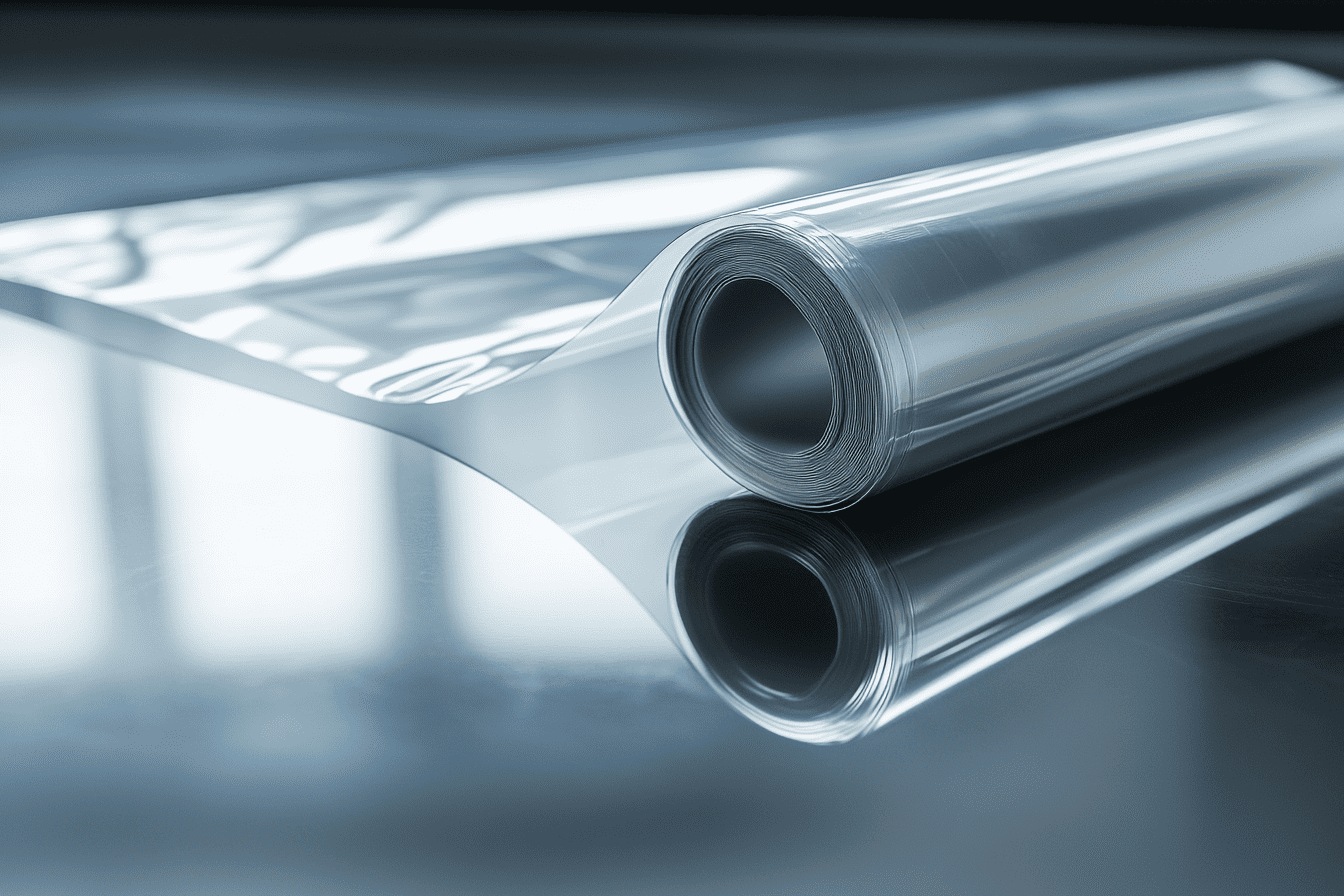
When we talk about durability in a print shop, we're usually talking about reusability. An inkjet positive film needs to withstand being handled, aligned on screens, and exposed to intense UV light over and over. The protective top coating on our films is designed for exactly this. It secures the ink so it doesn’t get scratched or peel off. This means you can store your positives and reuse them for future print runs without losing quality.
Acetate is a sturdy plastic, but the image on it isn't as well protected. If you use a pen plotter, the ink can smudge. If it gets scratched, that scratch can show up in your final print. Its main advantage is its rigidity, which makes it useful for things like overhead projector transparencies or as a protective overlay in craft projects. However, for the vast majority of modern screen printing applications, the durability of the image is more important than the rigidity of the sheet. That’s why nearly all professional screen printers I work with rely on high-quality inkjet positive film for their daily production.
| Property | Inkjet Positive Film | Traditional Acetate Sheet |
|---|---|---|
| Physical Property | Flexible yet strong | Rigid and stiff |
| Image Protection | High (coating protects ink) | Low (ink is on the surface) |
| Scratch Resistance | Film can scratch, but image is often protected | High resistance to plastic scratching, but not ink |
| Ideal Application | Screen printing, graphic overlays, digital work | Manual drafting, crafts, overhead projection |
Are these films more versatile and environmentally sound?
Are you concerned about ink compatibility or the environmental impact of your supplies? Using the wrong materials can harm your prints and your brand's reputation for being responsible.
Yes, inkjet positive films are far more versatile, working with various modern inks. Many are also designed with sustainability in mind, using recyclable PET bases and meeting strict international environmental and safety standards.

Versatility is a huge advantage in today's print market. Our inkjet coatings are engineered to work with both dye and pigment inks, and we even offer solutions for eco-solvent and UV printers. This means a single type of film can serve multiple machines in your shop. Acetate, by contrast, is very limited in what inks or pens it can accept.
Beyond performance, we all have a responsibility to think about our environmental footprint. I take pride in the fact that our SeyFilm products are manufactured to high standards. Our films use a PET (Polyethylene terephthalate) base, which is the same recyclable plastic used in water bottles. Moreover, all our products are certified under ISO 9001 for quality management and meet REACH and RoHS standards. This means they are free from many harmful substances, making them safer for your employees and the environment. This commitment to quality and safety is something our customers worldwide value deeply, and it's a clear advantage over older, less regulated materials.
| Aspect | Inkjet Positive Film | Traditional Acetate Sheet |
|---|---|---|
| Ink Compatibility | High (Dye, Pigment, Eco-Solvent, UV) | Low (Specific pens or inks) |
| Base Material | Often PET (recyclable) | Cellulose Acetate (less common recycle) |
| Certifications | ISO 9001, REACH, RoHS compliant | Typically uncertified |
| Environmental | Designed for modern eco-standards | Older technology, less focus on eco |
What should you consider when switching from acetate to inkjet film?
Thinking about upgrading to inkjet film but worried about the hassle? The transition might seem daunting, involving new equipment and processes. Making the switch smoothly is crucial for your business.
Switching involves selecting the right film for your printer and inks, calibrating your settings for proper ink density, and storing the film correctly. While there's a small learning curve, the long-term benefits in quality and efficiency are significant.

I often get questions from clients who are ready to make the switch but are a bit nervous. It's a valid concern, but the process is usually simpler than they imagine. The goal is to get the best results from day one. Here are the key things to focus on.
First, check your printer and ink compatibility. Our films work with most wide-format inkjet printers, but it's important to know if you're using dye or pigment-based inks, as this can affect which film is best. Second, invest time in calibration. To get a dense, UV-blocking black, you'll need to adjust your printer settings. This might be in your printer's driver or through RIP software. It's a one-time setup that pays off on every single print. Lastly, handle and store the film properly. The coating is the magic, and it needs to be protected. Keep the film in its original packaging in a cool, dry place. These small adjustments are a tiny price to pay for the huge leap in quality and efficiency you will gain.
Conclusion
For modern, high-detail digital printing, inkjet positive film is the clear winner in quality, speed, and overall cost. Acetate remains useful for specific, niche manual tasks.
References
1.Explore how inkjet positive film enhances print quality and efficiency, making it a top choice for modern printing needs. ↩